Adding Alhabib’s Widget to Blogspot

There is an important change in the way to log in into your Blogger account or Blogspot blogs. You have to supply your Google account credential to be able to automatically post or insert the islamic widgets into your blogspot blog or blog’s sidebar. That means, you have to supply your email address registered with your Google account as username in the widget’s post form and your password in the password form. Do not forget to re-check the name of the blog or the URL if you have more than one blogs.
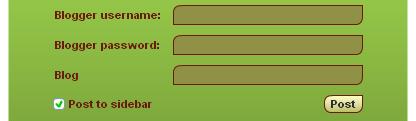
Recent Posts
Crescent Moon (Hilal) Photos of Shawal 1446 AH (2025 CE)
In this post, we will update crescent moon photos for the month of Shawal 1446…
Crescent Moon Photos of 1 Ramadan 1446 AH (2025) From Around the World
Welcome Ramadan! Ahlan wa sahlan the month of blessings and rewards! In this post, we…
When is 1 Ramadan 1446 AH (2025 CE)?
It is Ramadan time, again! Alhamdulillah, praise be to Allah that brings us closer to…
Crescent Moon Photos of 1 Sha’ban 1446 AH
As previously posted, the crescent moon of Sha'ban 1446 AH will be easily visible for…
When is 1 Sha’ban 1446 AH?
The eighth month of the hijri calendar this year, Sha'ban 1446 AH, is around the…
Exploring the Names and Origins of Jumadal Akhirah Across the Muslim World
In our previous post, we introduced the arrival of Jumadal Akhirah 1446 AH. This month,…



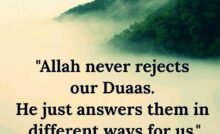
View Comments
kenapa postnya fail ye?
Kalo bwt Wordpress gmana?
how to download Digital Clock Ornamental Button - Islamic Clock Widget.
I could not apply this in my blog even I had tried many times. do you have any other ideas?
thank you.... i will put this widget to my blog personal..
how i get it?
I am filling in the form. but it keeps saying problem with target site. please help.anyone?
is anyone having the same issue?
me too.. posting failed...
thanks for the information, will try to implement it in one of my blogger
nice i have put it in my blog http://princesshanako.blogspot.com
thumb up..
i can't fill the form,,, please suggest to me which one the link i must click...